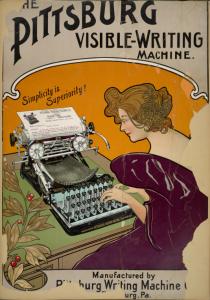Campaign image by Ezgi Olukman
Did you know that the average person eats 3496 liters of water each day? Did you know that what you eat and buy directly affects the earth? What can WE do, as kids, today, to help solve these problems we see in the natural world around us?
We recently concluded our unit on persuasive writing, and the process and products were astounding. We started by focusing on four topics in small groups: water use, climate change, overfishing, and plastic pollution. From there, the students chose one of the topics to study in depth. As we learned more, the kids started seeing more and more the impact their choices and the choices of their friends. That formed the basis of their thesis statements for their persuasive essays and campaigns.
This was the first unit where from start to finish, all of the resources and assignments were given and received via Google Classroom. It. Was. Transformative. It was so easy to keep track of progress and resources, and it was a breeze to assess and give feedback using Doctopus and Goobric, which work flawlessly with classroom. Next year, my workflow will be much faster and more efficient. I’m really looking forward to it.
Overall, the learning the students demonstrated through their essays and campaings was infused with the passion and excitement of people realizing that they CAN make a change in the world. That the future does depend on them, as it does on all of us.
It turned out to be a meaningful and important end to our year together. I’m excited to refine the unit and extend the eco theme through our new Roots and Shoots club next year. Stay tuned for more eco justice warrior posts!
Ms. Rachel Gabbert